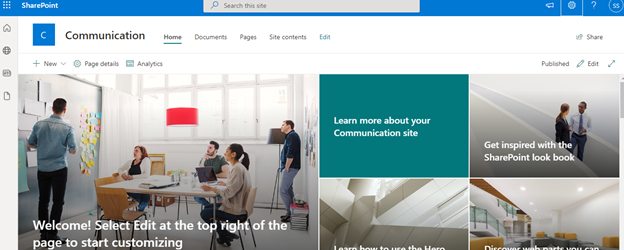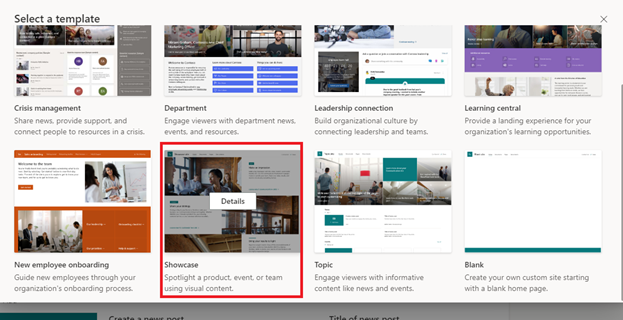How to create communication site in SharePoint online.
What is communication site?
communication site is used to share information
with team or organization, such as news, product information, topics, events etc.
SharePoint Online Interview Questions
How to create modern team site in SharePoint online
Few important points on communication site.
communication sites are not connected with
O365 Groups.
communication sites having 3 pre build templates
(Now Microsoft removed at the time of site creation)
Topic
Engage viewers with informative content
like news and events.
Site capabilities
Highlight news and announcements
Promote upcoming events
Surface related content and resources
Showcase
Spotlight a product, event, or team using
visual content.
Site capabilities
Share related content and resources
Spotlight visual content like images
Create calls to action
Blank
Create your own custom site starting with a
blank home page.
Site capabilities
Blank home page
Hero webpart is added by default for communication
site templates(Topic, Showcase)
How to create Communication site
Step 1
Open https://www.office.com/
URL or any SharePoint online site
Click on App launcher and click on
SharePoint as per the below screen shot.
Step 2: Click on Create site and click on Communication site
Step 3: Enter the site name, site description,
select language based on your requirement
Click on Finish
By default,
it will create with Topic template
If we want to change to another template (Showcase,
blank)-> click on settings gear icon -> click on Apply a site template
Select the template you want to apply ->
Click on Use Template.