Configuring
PerformancePoint Services (PPS)
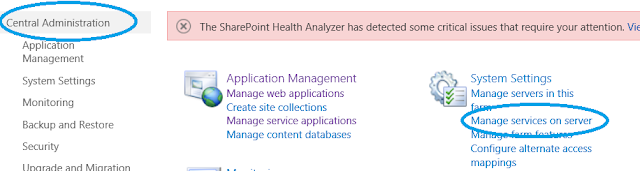 Here
on this page there are many services available. Out of these services, start Performance Point Service and Secure Store Service as shown below:
Here
on this page there are many services available. Out of these services, start Performance Point Service and Secure Store Service as shown below:
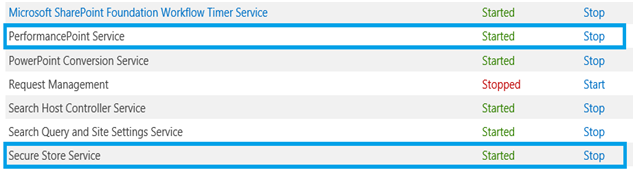
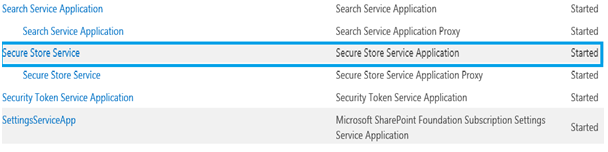
Once the Secure Store page open then there is no key generated which would encrypt the credentials. To create a new key, click on “Generate new key” on the top ribbon.
3 Configuring the PPS application
Here on this page there are many services application available. Out of these services application, select PerformancePoint service application as shown below:
For configuring PPS, one should complete the
following three steps to use PerformancePoint features. The three important
steps are:
- Start a Secure Store Service and Performance Point Service at farm level via Central Admin.
- Configure the Secure Store Service.
- Configure the PPS application.
1 .Start Secure Store Service and Performance Point
Service
To
start configuration of the Secure Store Service and PerformancePoint Service,
we have to start on the Farm. For that go to CA -> Application Management
-> Service Application -> Manage
Service on server.
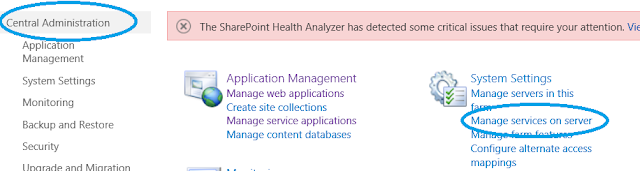
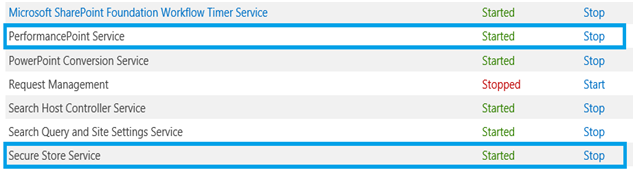
This
will allow configuring further steps.
2. Configure the Secure Store Service
The Secure Store Service is an authorization
service that runs on an application server. It provides a database that is used
to store credentials. These credentials usually consists of username and
passwords but can also contain some other fields. Then these credentials can be
used to connect external systems like PerformancePoint Services, BCS, Excel
Services, Visio Services etc..
The first time you access the Secure
Stored Services it will ask you generate a new encryption key. This key will be
used to encrypt and decrypt credentials stored in Secure store.
To
configure the Secure Store Service, enter Central Admin -> Application
Management -> Manage service applications.
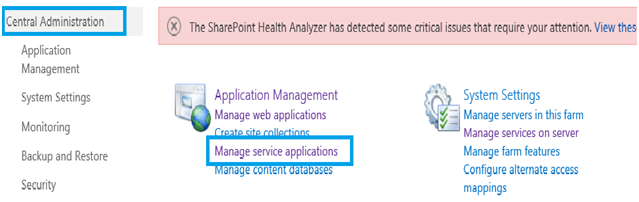
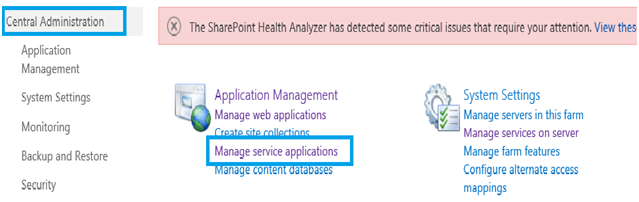
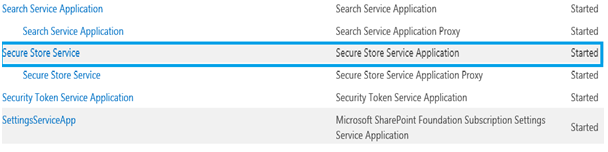
Once the Secure Store page open then there is no key generated which would encrypt the credentials. To create a new key, click on “Generate new key” on the top ribbon.
A
pass phrase needs to be created to encrypt the key. Accept the check to
Re-encrypt the Database Using the New Key and click OK.
3 Configuring the PPS application
The PerformancePoint Service is a SharePoint
Server 2013 service application. It enables users to create business
intelligence(BI) dashboards that provide insight into an organization’s
performance. It help you create scorecards, and key performance
indicators(KPIs) in web browsers, that can aggregate their content from
multiple sources and help companies make important decisions.
Once
the Secure Store service is configured then to configure the PerformancePoint service application, re-enter CA -> Application Management -> Manage
service applications.
Here on this page there are many services application available. Out of these services application, select PerformancePoint service application as shown below:
There
will be several options such as defining the trusted data source location or
content locations, importing PPS content and others. For our purpose, click on
"PerformancePoint Service Application Settings".
By
default the Secure Store Service name will be pre-populated. In order to
configure the unattended account, provide an appropriate username and password
and click OK.
facing issues while Configuration PerformancePoint Services we can check below.






