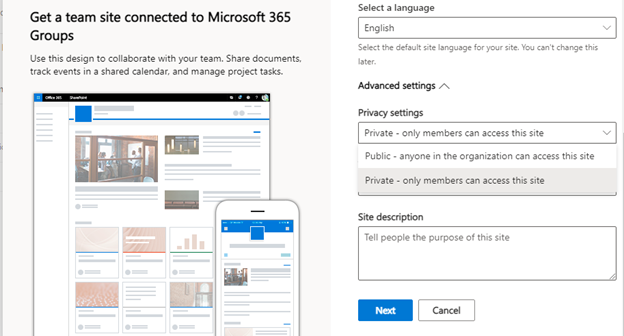Modern team sites are integrated with
office365 connected groups, once we created a team site, it will create a SharePoint
site, with Office 365 group , email id, we can add group owner, we can also
change the privacy settings either private or public.
How to create communication site in SharePoint online
Difference between SharePoint Onprem vs Online
If Self site creation is disabled in your organization
level, we need to navigate to SharePoint admin center to create new sites.
Steps to create a modern team site
Step 1: Open
SharePoint admin center
Click on Active sites -> Click on
Create
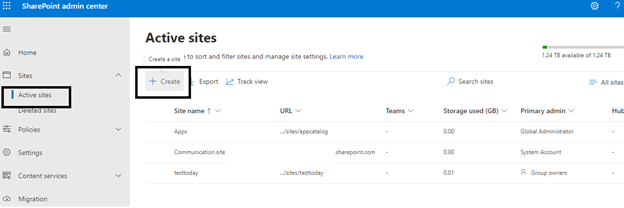 |
We can see popup to create a new Team site and commutation site
Step 2: Click on Team site -> Enter the site name, same name will populate to group email address and site address. Provide the site owner.
By default, team site will create as private
group site, if you want to make it public, click on the Advanced settings,
select the options as per the requirement.
Step3: If we want to add additional owners or members,
we can able to add as per the below screen and click on finish
Now we able to see the newly created site
in SharePoint admin center.