Advertisement
For this Dashboard, first we have to configure PPS ,In my previous post I have explained about Configuration of PPS in SharePoint 2013.
Facing issues while Configuration PerformancePoint Services we can check below.
Cannot complete this action as the Secure Store Shared Service is not responding. Please contact your administrator
Cannot connect to performance point services contact the administrator for details
- See more at: http://www.dotnetsharepoint.com/2013/06/sharepoint-2013-performancepoint.html#.UwHpMrRrm-U
Facing issues while Configuration PerformancePoint Services we can check below.
Cannot complete this action as the Secure Store Shared Service is not responding. Please contact your administrator
Cannot connect to performance point services contact the administrator for details
facing issues while Configuration PerformancePoint Services we can check below.
The PerformancePoint Service is a SharePoint Server 2013 service application. It enables users to create business intelligence (BI) dashboards that provide insight into an organization's performance. By providing flexible, easy-to-use tools for rich dashboards, scorecards, and key performance indicators (KPIs) in web browsers, that can aggregate their content from multiple sources and help companies make important decisions.
For this demonstration ,I am using
Windows Server 2012.
Microsoft SharePoint Server 2013.
Microsoft SQL Server Analysis Services 2012.
First, we have to create site using SharePoint template “Business Intelligence Center” as shown in below
Once the site gets created, go to Site Contents on “Site Contents”
You can make a design as per your requirement, for designing a dashboard, click on the “Dashboards” library
Go to ribbon “PERFORMANCE POINT” and click on “Dashboard Designer” as shown below
It shows window like this, click “open”
Launch the Dashboard Designer as shown below
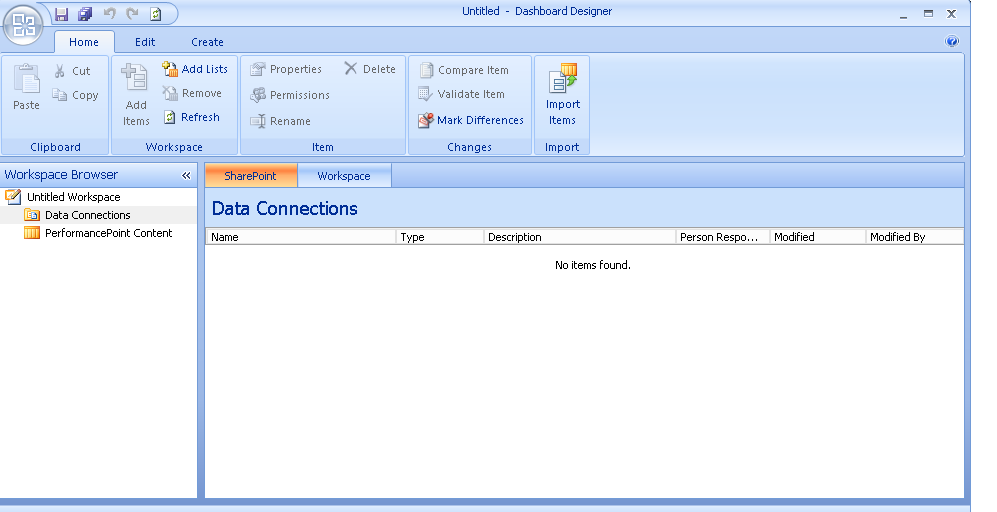
For this demonstration ,I am using Analysis Service database . So first step “create a Data Conncetion”. Right click Data Conncetion and click on “New Data Source” context menu.
It will show different types of data sources. choose “Multidimensional” and “Analysis Services” . Click the OK button as shown in figure below
Create a connection string by specifying Server Name ,Database Name and Cube name as shown below
Note: Some times 'Database' remainder empty. please check my Article for that .
Rename the data source to “pps” save the data source. Right click “PerformancePoint Contents”, New and select Report as shown below
It shows some different templates as shown below
choose Data Source you would like to use .choose “pps” .click finish button. Rename the report as “PPS Chart” .
From the Details pane which is on our right hand side, drag and drop measures and dimensions depends on Your requirement ,I drag “ Student SDAPH“ into our “Bottom Axis” section and drag and drop “Total English, Total Hindi, Total Maths” from Measures as shown below
Add one more report which is the “Analytic Grid” report with name “PPS Grid”.same like as Report ,as shown in below
Create Dashboard and deploy it:
Create a dashboard and deploy the same to our SharePoint site. To create a Dashboard, right click on “PerformancePoint Contents” and click on “Dashboard” Choose the “2 rows” dashboard page template. Rename your dashboard to “PPS Dashboard”.
In Details pane, expand “Reports” and then PerformancePoint Contents. Drag and drop the “PPS Chart” into our first row and “PPS Grid” into our second row.
Save the Dashboard and Deploy the SharePoint site, Right click the “PPS Dashboard” and click on “Deploy to SharePoint”.
Use the “Default Site Master Page” and click “Ok” button.
Final report will look like this


















Thanks,for sharing this post.
ReplyDeleteIts very use full for me..........
ReplyDeleteGreat Article... Thank you
ReplyDeleteThanks to all :)
ReplyDeleteHi,
ReplyDeleteHow would one setup a connection btw a scorecard and an excel services report?
hi
ReplyDeleteI have made sure that I have started the Service and created Service application. But, whenever I try to create a data source from PerformancePoint Designer, I get the error:
Cannot connect to PerformancePoint Services.Contact the adminstrator for more details.
Hello,
DeletePlese check my article,
http://www.dotnetsharepoint.com/2014/01/cannot-connect-to-performance-point.html#.UwHng7Rrm-U
thanks its work
Deletehi !
ReplyDeleteI want to create reports from a data model power pivot, what you need to know is that my model refers to external data (various sources)! how can i do?
Thank's
excuse me, I forgot to said that everything is done in sharepoint 2013
DeleteGreat Job thanks..
ReplyDeleteWhile making this step: "Go to ribbon “PERFORMANCE POINT” and click on “Dashboard Designer”" I got this error :
ReplyDeleteRequest FAiled unexpected response from server. The status coe of response is 500, The status text of response is 'System.ServiceModel.ServiceActivationException'. null
Following having a few days and nights with mid-major March Madness championship video games claiming the schoolMarch Madness Live hockey spotlight, the Power 5 March Madness Live Stream conference tournaments commence to take center stage today. These types of are the games that will help define the way the bubble and the rear end of the NCAA March Madness Bracket Tournament bracket shakes away.
ReplyDeleteMarch Madness 2017
On Wednesday, Syracuse, Arkansas, March Madness 2017 Live California, TCU, Ohio Express, Wake Forest, 2017 March Madness Virginia Technology, Texas Tech, Xavier and The south all play video games NCAA March Madness that will either help solidify their at-large berth/seed or make Selection On the more of an troubled day. march madness schedule
One other quick note: I moved Gonzaga back up to the top seed line after a third thoroughly impressive win over a very good Saint Mary's team in the WCC name game. That's not overall, though. The Pac-12 competition champion march madness schedule 2017 could easily find yourself there by the end of the week, particularly if the winner of the Arizona/UCLA semifinal beats Or in it game.
I haven’t any word to appreciate this post.....Really i am impressed from this post....the person who create this post it was a great human..thanks for shared this with us. download UC mini
ReplyDeleteAntalya
ReplyDeleteAntep
Burdur
Sakarya
istanbul
FJTTNX
B6423
ReplyDeleteKars Evden Eve Nakliyat
Sivas Parça Eşya Taşıma
Edirne Evden Eve Nakliyat
Çanakkale Evden Eve Nakliyat
Ordu Parça Eşya Taşıma
A4FE2
ReplyDeleteÇerkezköy Kurtarıcı
Kütahya Evden Eve Nakliyat
Tokat Evden Eve Nakliyat
Kayseri Lojistik
Giresun Lojistik
Kırıkkale Lojistik
Sonm Coin Hangi Borsada
Aydın Evden Eve Nakliyat
Çanakkale Parça Eşya Taşıma
F48A5
ReplyDeleteyalova görüntülü sohbet uygulamaları ücretsiz
yalova sesli sohbet sesli chat
agri mobil sohbet sitesi
bartın canlı ücretsiz sohbet
sesli sohbet odası
bedava sohbet
sesli sohbet mobil
Erzurum Sesli Sohbet Odası
görüntülü sohbet odaları
08A76
ReplyDeleteAdıyaman Sesli Görüntülü Sohbet
kadınlarla sohbet
Antep Canli Goruntulu Sohbet Siteleri
Niğde Sohbet Siteleri
bedava görüntülü sohbet sitesi
kırklareli en iyi görüntülü sohbet uygulaması
mersin nanytoo sohbet
amasya rastgele görüntülü sohbet uygulamaları
karaman sesli sohbet
F4D27
ReplyDeleterandom görüntülü sohbet
görüntülü sohbet uygulamaları ücretsiz
kayseri chat sohbet
Muş Kadınlarla Sohbet Et
bitlis canlı görüntülü sohbet uygulamaları
maraş canlı görüntülü sohbet uygulamaları
izmir canli sohbet
bitlis ücretsiz sohbet sitesi
nevşehir görüntülü sohbet kadınlarla
99D28
ReplyDeletesushiswap
pancakeswap
pudgy penguins
thorchain
DefiLlama
dappradar
uniswap
zkswap
satoshivm
F4694
ReplyDeletebinance referans kimliği nedir
kraken
cointiger
kucoin
papaya meyvesi
huobi
referans kod
btcturk
gate io
D8DD9
ReplyDeletekredi kartı ile kripto para alma
en düşük komisyonlu kripto borsası
filtre kağıdı
binance
kripto telegram grupları
gate io
bitexen
binance referans kimliği nedir
kaldıraç ne demek
Thanks for sharing! Creating a dashboard using BI in SharePoint 2013 sounds like a valuable skill to learn. Looking forward to GST Calculator insights.
ReplyDeleteECB55
ReplyDeletegörüntülü şov whatsapp numarası
A7423
ReplyDeletewhatsapp görüntülü show
6FD791859E
ReplyDeleteskype şov
görüntülü show
görüntülü şov
cam şov
canli cam show
whatsapp görüntülü show güvenilir
telegram görüntülü şov
görüntülü şov whatsapp numarası
whatsapp görüntülü şov
20C45462B6
ReplyDeletecam şov
whatsapp ücretli show
canli cam show
telegram görüntülü şov
görüntülü şov whatsapp numarası
canli web cam show
şov
görüntülü şov
skype şov
B18925C036
ReplyDeletewhatsapp ücretli show
telegram show
görüntülü show
skype show
whatsapp görüntülü show güvenilir
skype şov
ücretli show
görüntülü şov
görüntülü şov whatsapp numarası
62C32A1DEE
ReplyDeleteücretli show
kaldırıcı
yapay kızlık zarı
telegram show
canli cam show
green temptation
novagra
geciktirici
viga
DE666BEA3C
ReplyDeletetelegram sanal show
040B18ECB9
ReplyDeleteYeni Telegram Coin Kazanma Botları
Telegram Botları
Telegram Para Kazanma
En İyi Telegram Coin Kazanma Botları
Telegram Güvenilir Madencilik Botları
EEFD97B9C4
ReplyDeletemobil mmorpg
sms onay go
mobil ödeme bozdurma
takipçi satın alma
-
24A7DB5BBA
ReplyDeletekiralık hacker
kiralık hacker arıyorum
kiralık hacker
hacker arıyorum
kiralık hacker
817DCE463C
ReplyDeletekiralık hacker
kiralık hacker arıyorum
kiralık hacker
hacker arıyorum
kiralık hacker
Fen bilimleri dersine hazırlanırken fenbilimleri.net büyük avantaj sağlar. Görselli anlatımlar ve testler öğrenmeyi kolaylaştırır.
ReplyDeleteFen bilimleri net, müfredata uygun içerikleriyle güvenilirdir. Ücretsiz fen bilimleri içerikleri eğitimde eşitlik sağlar.
Good job! Amazing post! www.kingdomcommercesolutions.com
ReplyDelete