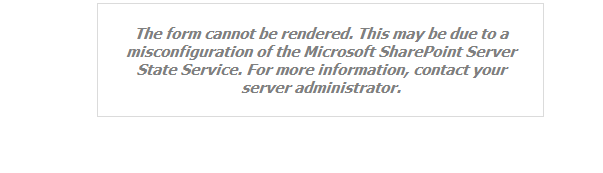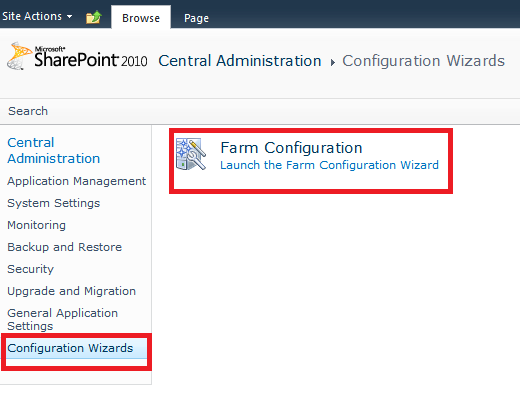An unexpected error has occurred.
Web parts maintenance page If you have permission, you can use this page to temporarily close Web Parts or remove personal settings. For more information, contact your site administrator.
Web parts maintenance page If you have permission, you can use this page to temporarily close Web Parts or remove personal settings. For more information, contact your site administrator.
I added visual web part in my
VS2010. I written some code and deployed, once deploy successes.
I am trying to open web part
page URL. If faced this error as shown.
My web part page url is
Then add Web part page url will
be
Now you are able to delete that
particular web part.
Generally this issue will come because of our code errors,now we want to
debug the code for that.
Go to the web config navigation
C:\inetpub\wwwroot\wss\VirtualDirectories\14343
Open the web file and find for
call stack and customerror mode
change call stack = “true” and customerror mode = “Off”
Now we can get a beautiful error which we can able resolve our issue.